| 1 | 2, 3 | 4 | ||
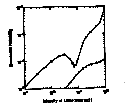 |
|
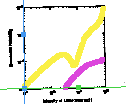 |
|
 |
Main features of GetData Graph Digitizer are:

1.软件 SPSS 18.0 2.方法 Duncansmultiplerangetest 3.适用范围 比较两组以上样本均数的差别,这时不能使用t检验方法作两两间的比较(如有人对四组...

均匀设计是中国统计学 家方开泰 教授和中科院院士王元首创,是处理多因素多水平试验设计的首选方法,可用较少的试验次数,完成复杂的...
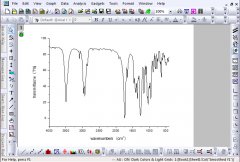
使用Origin以IR为例展示标注峰的具体操作: 1.打开或使用数据制作出谱图 2.调用峰识别菜单AnalysisPeaks and BaslinePeak AnalysisOpen Dialog 3.选择Find...
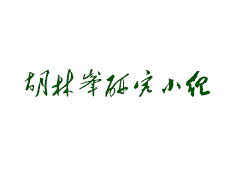
统计软件 SAS 、 Stata 与 SPSS 的比较 SAS 软件 一般用法 。 SAS 由于其功能强大而且可以编程,很受高级用户的欢迎。也正是基于此,它是最难...